Okay guys so alot of you must know how annoying it is when you have to
create a new email after you fail/Succeed an SE, but i have hear for you
today a little trick you can do that i found out while getting annoyed
with how may emails i had soo here i go....
1. First of all you want too create a Hotmail Email account.
2. hover over the Inbox folder 'thing' you should see a little Cog type thing.
create a new email after you fail/Succeed an SE, but i have hear for you
today a little trick you can do that i found out while getting annoyed
with how may emails i had soo here i go....
1. First of all you want too create a Hotmail Email account.
2. hover over the Inbox folder 'thing' you should see a little Cog type thing.

3. click that then a menu should appear, then you want too click 'Create
Hotmail Alias'.
5. Then it will redirect you to your hotmail inbox and this page should pop up all you have to do is click 'Done'.
6.Well thats it You should now have a working email id in your email (And makes sense lol :p)
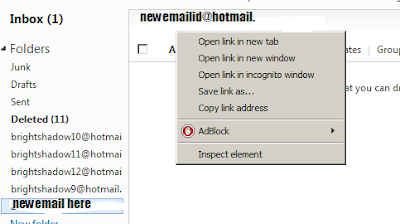
Thanks for looking at this TUT, if it helped comment your feed back below !!
No comments:
Post a Comment